As a creative clacksmith, chances are you’ve got a website to sell your wares. One of the most common questions we get at Plus Two is “How can more people find my dice?” Our answer is improving your search engine optimization or SEO! Let’s dive into the captivating realm of SEO and illuminate the path to unparalleled digital triumph!
In part 1, we talked about why SEO is important, and this time we will talk about how you can give your SEO a boost.
Keywords
Keywords are words or phrases that users enter into search engines when looking for information, products, or services. In the context of SEO, keywords are crucial as they help determine the relevance of a webpage to a particular search query. Website owners and marketers identify and target relevant keywords to optimize their content and improve their visibility in search engine results.
Keywords will help your customers find you, so we want to find the ones that apply to our products, and add them to our website. They should be added in product descriptions, the title of products and anywhere they would be relevant to your customer. (Don’t go overboard and make your site nothing but keywords tho! Google will see that and it doesn’t like it.)
Going back to our DND metaphor, let’s say that an adventurer (your customer) needs a D20, forged in the finest resin, with gold embellishments. So they will seek that, or a variation of that. They may look for…
- the exact phrase “a D20, forged in the finest resin, with gold embellishments”
- something simpler, like “D20 with gold”
- or even something like “where can I buy a D20 made of resin with gold?”
We want to put ourselves in the minds of what our customers would search when they are looking for the dice we sell.
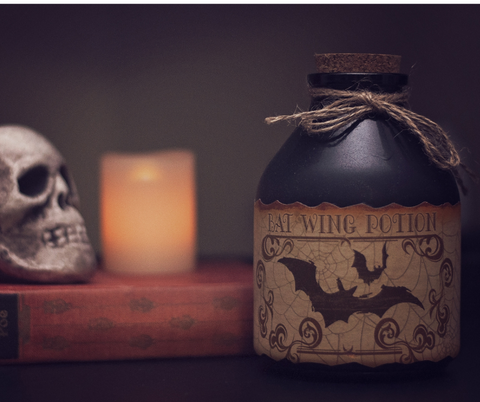
How to find Keywords
Here are some effective methods to help you discover valuable keywords for your website:
- Brainstorming: Start by brainstorming a list of words and phrases that are directly related to your business, products, or services. Put yourself in the shoes of your target audience and think about the terms they might use to search for what you offer.
- Google Autocomplete: When you start typing a search query in Google, it provides autocomplete suggestions based on popular searches. Use this feature to identify commonly searched terms related to your industry.
- Google Related Searches: Scroll down to the bottom of the Google search results page to find “Searches related to” section. These are additional keywords that are related to your initial search query and can give you more ideas.
- Keyword Research Tools: Utilize keyword research tools like Google Keyword Planner, Ubersuggest, SEMrush, or Ahrefs. These tools provide data on keyword search volume, competition, and related keywords, helping you identify high-potential keywords.
Remember that finding keywords is not just about the volume of searches but also about relevance to your target audience. Aim for keywords that align with your content and business goals, and prioritize those with a good balance of search volume and competition. Regularly review and update your keyword strategy to stay relevant and competitive in the ever-changing digital landscape.
Add the Keywords to Your Product Description
Now that you have your keywords, you can apply them to your product listings so that your customers can find your products. With ecommerce sites, typically you’re given the ability to provide a product title, description and image. They might vary from site to site, but whether you’re on Shopify, Squarespace or Etsy, you’re going to want to make sure you add them where prompted.
Here are some tips for your product descriptions:
- Use Natural Language: Write product descriptions in a natural and engaging manner. Avoid keyword stuffing, which is the excessive use of keywords in a way that sounds unnatural to readers and search engines. Instead, use keywords in a way that seamlessly blends into the content.
- Focus on Benefits: Highlight the benefits and unique selling points of the product in your descriptions. Use keywords in the context of explaining how the product addresses the needs and desires of your customers.
- Be Specific: Incorporate specific product attributes, features, or specifications as keywords. Specific terms can attract more targeted and relevant traffic.
- Long-Tail Keywords: Consider using long-tail keywords in your product descriptions. Long-tail keywords are longer, more specific phrases that often have higher conversion rates as they cater to users with clear intentions.
Here’s a great example from Ice Cream Dice:
Remember that while incorporating keywords is essential for SEO, your primary focus should be on providing valuable and accurate information to your customers. Striking the right balance between optimization and user experience will lead to better rankings, increased traffic, and, ultimately, improved conversion rates.

Add the Keywords to Your Images
Dice making is an extremely visual operation. People fall in love with your dice at first sight. Don’t neglect your images when you’re optimizing SEO. It also contributes to your site’s accessibility.
- File Name: Before uploading an image to your website, rename the image file with a descriptive and relevant keyword. Avoid using generic names like “image123.jpg” and instead use descriptive terms that reflect the content of the image.
- Alt Text: The “alt text” attribute is essential for accessibility and SEO. Alt text provides a text description of the image for users who cannot view it (e.g., visually impaired users and search engine crawlers). Include relevant keywords in the alt text, but make sure it accurately describes the image’s content.
- Image Title: Some ecommerce systems allow you to add an image title. Use this opportunity to add a concise and keyword-rich title that complements the alt text.
- Image Caption: If appropriate, consider adding an image caption that includes keywords. Captions can provide additional context for the image and may be displayed under or next to the image on your website.
- Image Size and Format: Choose the appropriate file format for your images. JPEG is ideal for photographs, while PNG is better for images with transparency. The right format can influence the loading speed and, subsequently, SEO.
Remember that keyword optimization for images should be done thoughtfully and naturally. Again, avoid keyword stuffing or using irrelevant keywords just for the sake of optimization. Properly optimized images can contribute to a positive user experience and enhance your website’s overall SEO efforts.
By understanding and implementing effective SEO strategies, you can unlock the gateway to increased visibility, credibility, and organic growth. Remember, the key to successful SEO lies in providing value to both users and search engines. Stay vigilant, adapt to the changing algorithms, and consistently deliver high-quality content that meets the needs of your audience. Embrace the journey of continuous improvement, and SEO will be your faithful companion on the path to online triumph. So, embark on this quest with confidence, and let the forces of SEO propel your digital realm to new heights. Happy optimizing!

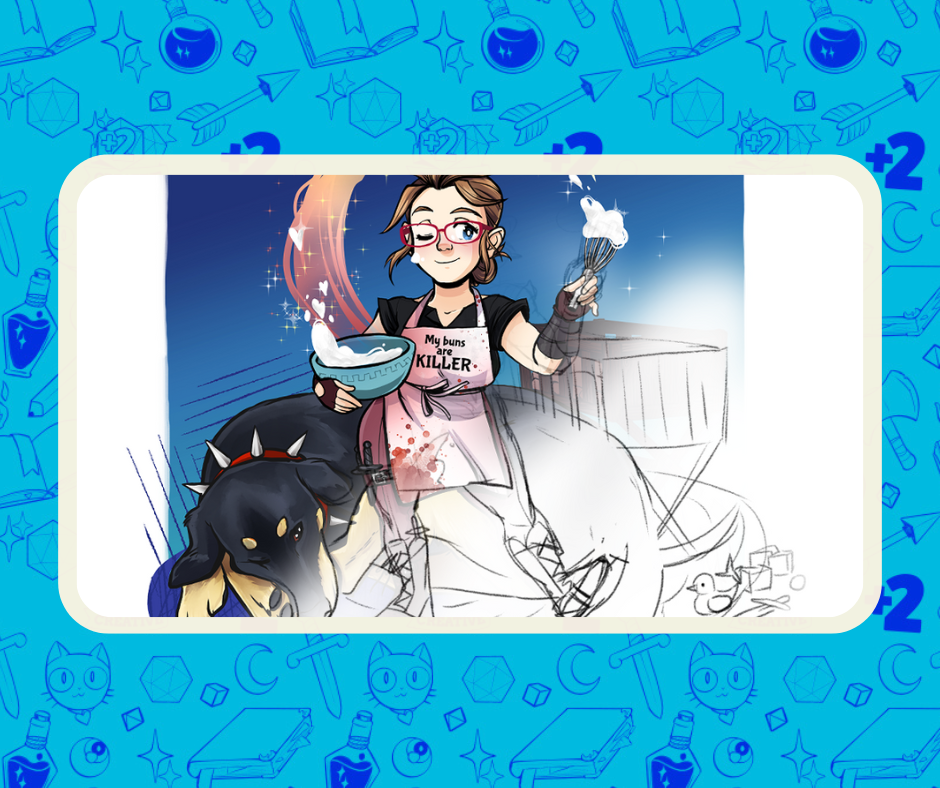


Leave a Reply