Hail and well met, friends! As it is market and convention season, you may find yourself in a tizzy trying to prepare your work for sale. Or maybe it’s your first time preparing artwork for sale. Well, fear not, I have some handy tips for you to prep your artwork to be ready to print, package, and sell.
- Scan, prep, or create your artwork
- Whatever method you choose, get your art onto your computer.
- If you have traditional art and aren’t sure how to make it into a usable digital file, look into local shops that might be able to help. For example, in Edmonton there’s services like AirClix (https://www.airclix.com/).
- If you’re working digitally, make sure your file is high resolution and CMYK. As a general rule, you usually want to work at at least 300 DPI.
- Have your files looking good to go
- Check with your printer, but generally printers are looking to print your files in CMYK format. (There are some exceptions, such as my at home Canon Pixma Pro-100 requiring the files being in RGB. Don’t ask me why, it’s weird printer magic.)
- If necessary, use photo editing software of choice to make sure the file is in CMYK, and double check your art to make sure it looks how you want it to. Although it can be hard finding an exact match from screen to paper, the CMYK vs RGB difference is almost always noticeable. This is particularly true for colours like purple, they tend to change a lot when switching modes. Feel free to make any adjustments necessary to get it looking how you like.
- Work at at least 300 DPI when creating digital artwork. The higher resolution, the higher quality and more crisp the print. Too low of a resolution is what causes blurry, low quality, pixelated images.
- If your images extend outside the edge of the paper, you need to accommodate for “bleed.” This means that the outer edge of your illustration will get cropped off as part of the printing and trimming process (“bleeding” off the edges.) Alternatively, you can add a white border around the image before printing. Some folks like to do this to make room for the picture frame covering some of the image. It can also leave a nice space for numbering your prints and signing them if that’s your thing.
- Standard dimensions for prints
- To make life easier for you and your customers, print your work at some standard sizes. In Canada, that means 4”x6”, 5”x7”, 8”x10”, 8.5”x11”, 9”x12”, 11”x14”, etc. This way, customers don’t have to worry about getting custom frames for your work and can hang it right away. They will also fit in envelopes and rigid mailers much more easily, saving you a potential headache if shipping.
- To make life easier for you and your customers, print your work at some standard sizes. In Canada, that means 4”x6”, 5”x7”, 8”x10”, 8.5”x11”, 9”x12”, 11”x14”, etc. This way, customers don’t have to worry about getting custom frames for your work and can hang it right away. They will also fit in envelopes and rigid mailers much more easily, saving you a potential headache if shipping.
- Paper stock, plastic sleeves
- The paper you print on can really emphasize the quality of your prints. Ask your printer to look at samples if possible, or if ordering online sometimes printers have swatch books you can order. Generally, things to note are that the higher the weight (in lbs) the thicker the paper, and the tone will dictate the colour of the paper.
- A good thing to note is that often glossy stock will make dark colours really pop, whereas printing a lot of dark colours on a matte stock can come off dull. On that same token, matte paper can often replicate the natural media you illustrated your work on. It’s really a matter of preference, but do your research on what looks best for you.
- If you’re printing at home, it can be a good idea to match the brand of your printer to the paper you choose to buy for the best results- the ICC profiles are usually built in and produce the best results.
- Plastic sleeves also add value to your prints. They protect your work from the elements, and make them easier for customers to take home with them. If you printed at the standard sizes, you’ll have an easier time finding plastic envelopes that are the correlating sizes.
- Organize your inventory
- To keep yourself organized, you can get file folders and bins to sort your prints. I use hanging files and a bin that fits them. This is also why printing at those standard sizes helps, small and medium prints fit nicely! This is also easy to transport. Alternatively, if you need to pack more flatly, you can grab an artist portfolio to transport your prints.
Overall, convenience is key! Make sure that buying your prints is as easy as possible by making them standard sizes, packing them nicely, and by being organized when you’re selling. Being smart when building your files will add a lot of versatility to what sizes you can print, what media you can print on, and gives you a lot more options of what you can produce in the end. If you have any questions, feel free to let us know! Good luck and happy sales!


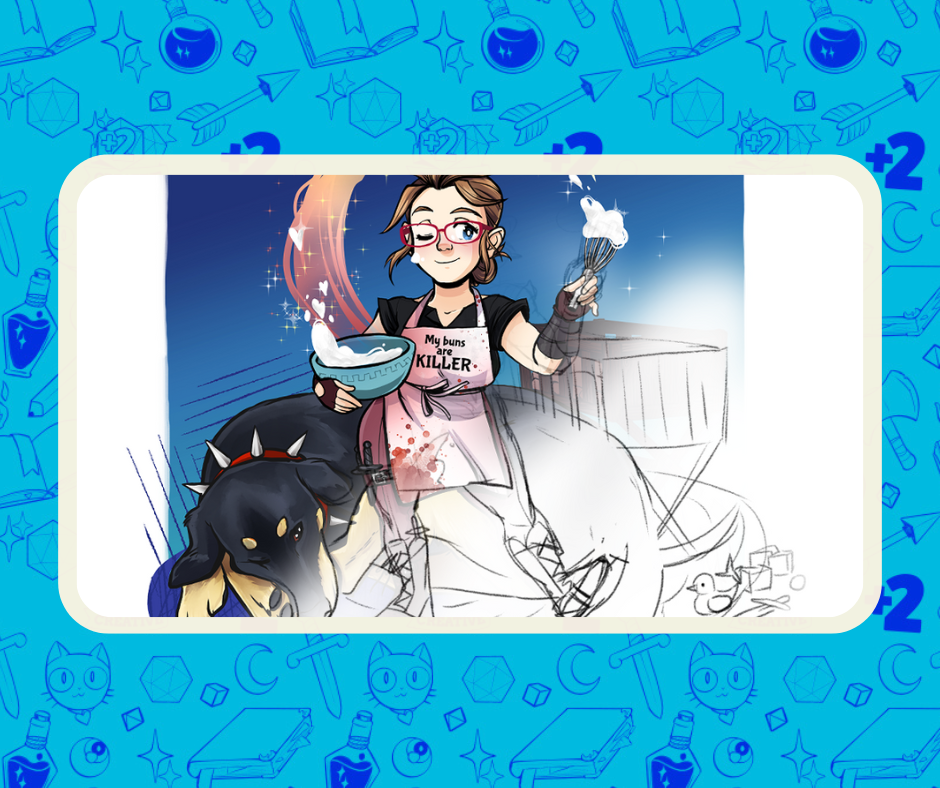

Leave a Reply